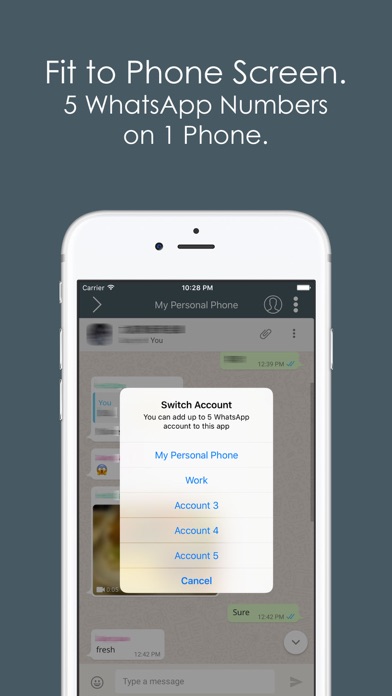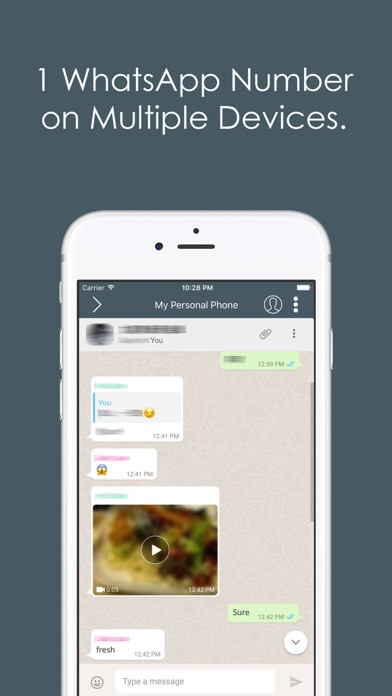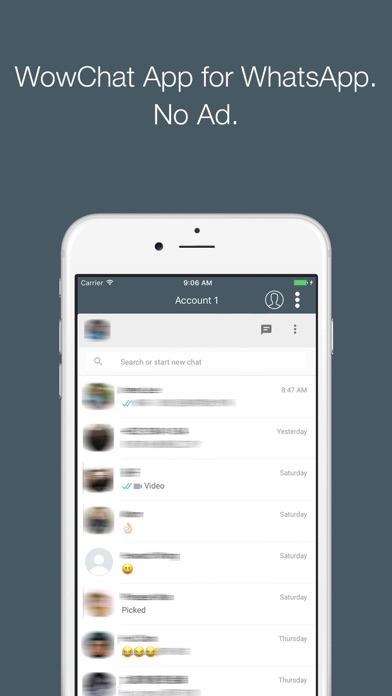
No Ad... No tracking code... Adding multiple WhatsApp Accounts... With notification supported... This is the best app to connect WhatsApp Web version for iPad/iPhone.
Features:
- can send/receive WhatsApp message from iPad
- can even have more WhatsApp accounts on a single iPhone
- with new message notification when the app running in background (iOS 10 or above)
- adding multiple different WhatsApp accounts into this app which can be switched easily
- changing a better view to fit on small screen (such as iPhone or Split View / Slide Over functions on iPad)
- support to receive audio message
- Face ID / Touch ID / passcode to protect your privacy
How to Use:
To connect your WhatsApp account to this app, please simply open WhatsApp in your primary phone > Settings > WhatsApp Web/Desktop > Scan QR Code
Simply tap "User" icon to change a new session and start with another WhatsApp account.
Support This:
You are welcome to donate inside the app (Menu button > Donate) via In-App Purchase to support this app if you are enjoying the features. Thank you!
--------------
Disclaimer:
This is NOT an official app from WhatsApp. The app is relying on the original WhatsApp Web version and you need a primary WhatsApp account before starting to use this app.
Having notification and running the app in background will drain your devices battery faster than normal (both the primary phone and the device with this App). You can switch this function off (Menu button > Allow Notifications) if its not necessary.
Running this App in background is not guarantee and may stop working when your device is running in low memory status.
--------------